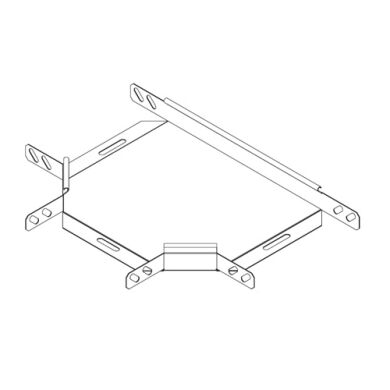SEH myUTN-52 manuals
Owner’s manuals and user’s guides for Servers SEH myUTN-52.
We providing 1 pdf manuals SEH myUTN-52 for download free by document types: User Manual

Table of contents
Option
9
Requirements
14
Supported?
18
Automatisms
20
What Are the
21
Benefits and
24
/Users/<User
29
Example 1
33
Example 2
33
What are the
38
WPA/WPA2
48
Do You Need?
61
Participants
73
Manager.ini
75
6 Security
79
Connections
80
(HTTP/HTTPS)
82
Test Mode
85
Assignment
86
Procedure
98
Security
103
7 Maintenance
105
Maintenance
106
Default Values
107
What Do You Want
111
8 Appendix
112
8.1 Glossary
113
Hardware Address
114
IP Address
114
Host Name
115
Subnet Mask
115
Default Name
115
8.3 LED Display
132
Possible Cause
138
Syntax and
141
Commands
141
Results in:
144
8.8 Index
146
Appendix - Index
147
More products and manuals for Servers SEH
| Models | Document Type |
|---|---|
| Mac OS 9 |
User Manual
 Installation in Mac OS 9/8 Systems,
15 pages
Installation in Mac OS 9/8 Systems,
15 pages
|
| mySND-120 |
User Manual
 SEH mySND-120 User manual,
125 pages
SEH mySND-120 User manual,
125 pages
|
| Print Server |
Installation Manual
 SEH Print Server Installation manual,
49 pages
SEH Print Server Installation manual,
49 pages
|
| Print Server |
User Manual
 Printserver - PS-Serie,
298 pages
Printserver - PS-Serie,
298 pages
|
| Print Server |
User Manual
   Hardware Installation Guide - PS105,
16 pages
Hardware Installation Guide - PS105,
16 pages
|
| SEH InterCon PS54a-G |
Installation Guide
        SEH SEH InterCon PS54a-G Installation guide,
24 pages
SEH SEH InterCon PS54a-G Installation guide,
24 pages
|
| SEH InterCon PS54a-G |
User Manual
 PS54a-G,
16 pages
PS54a-G,
16 pages
|
| mySND-120 |
Installation Guide
  SEH mySND-120 Installation guide,
36 pages
SEH mySND-120 Installation guide,
36 pages
|
| Print Server |
User Manual
 SEH Print Server User manual,
50 pages
SEH Print Server User manual,
50 pages
|
| mySND-120 |
User Manual
 Adobe® Flash® Lite™ 2.x- und 3.x,
210 pages
Adobe® Flash® Lite™ 2.x- und 3.x,
210 pages
|
| SEH InterCon PS54-G |
Installation Guide
      SEH SEH InterCon PS54-G Installation guide,
24 pages
SEH SEH InterCon PS54-G Installation guide,
24 pages
|
| Print Server |
User Manual
 SEH Baseloine 650 Print Server Installation and Use,
2 pages
SEH Baseloine 650 Print Server Installation and Use,
2 pages
|
SEH devices